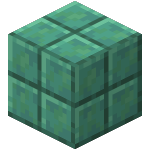Escalier en cuivre taillé oxydé dans Minecraft

Ingrédients pour l'artisanat
Comment fabriquer un Escalier en cuivre taillé oxydé dans Minecraft
Pour créer le Escalier en cuivre taillé oxydé dans Minecraft, vous aurez besoin d'une Établi. Si vous n'en avez pas, vous pouvez apprendre à faire un Établi dans Minecraft. Ouvrez le Établi en cliquant dessus avec le bouton droit de la souris. Ensuite, placez ces blocs selon la recette : Cuivre taillé oxydé.

Commande pour obtenir Escalier en cuivre taillé oxydé dans Minecraft
Minecraft a une commande spéciale qui permet d'obtenir facilement Escalier en cuivre taillé oxydé. Suivez les instructions ci-dessous pour ajouter rapidement cet objet à votre inventaire.
Pour obtenir 1 Escalier en cuivre taillé oxydé, utilisez la commande suivante :
- Ouvrez le chat en appuyant sur la touche (T)
- Entrez la commande
/give @p minecraft:oxidized_cut_copper_stairs - Appuyez sur ENTER pour recevoir l'objet
Vous pouvez également obtenir plusieurs objets ou les donner à un autre joueur :
/give @p minecraft:oxidized_cut_copper_stairs 10– obtenir 10 objets./give MinecraftRecipe minecraft:oxidized_cut_copper_stairs– donner au joueur MinecraftRecipe
Cliquez sur la commande pour la copier pour une utilisation rapide.