Polished Basalt in Minecraft

Polished Basalt
Ingredients for crafting
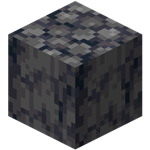
Basalt
How to make a Polished Basalt in Minecraft
To craft the Polished Basalt in Minecraft, you'll need a Crafting Table. If you don't have one, you can learn how to make a Crafting Table in Minecraft. Open the Crafting Table by right-clicking it. Then place these blocks according to the recipe: Basalt.
Command to get Polished Basalt in Minecraft
Minecraft has a special command that allows you to easily get Polished Basalt. Follow the instructions below to quickly add this item to your inventory.
To get 1 Polished Basalt, use the following command:
- Open chat by pressing (T)
- Enter the command
/give @p minecraft:polished_basalt - Press ENTER to receive the item
You can also get multiple items or give them to another player:
/give @p minecraft:polished_basalt 10– get 10 items./give MinecraftRecipe minecraft:polished_basalt– give to player MinecraftRecipe
Click on the command to copy it for quick use.

